Can I Insert a Background Image Into My Mailing?
Yes, you can insert a background image into your mailing or change the background color of your mailing. You can do this in the editor tool. Simply ensure that no design elements are selected, and then you will see the options to edit the image and color under Desktop Settings.
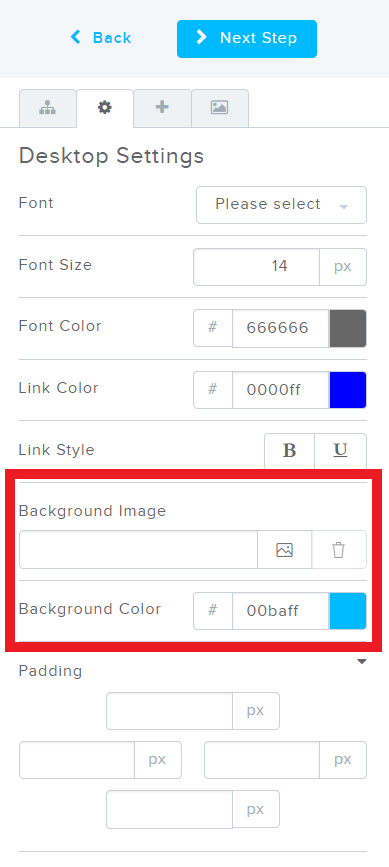
Make any size adjustments to your image BEFORE you upload it to your media library. The image will automatically align with the top left corner of your campaign and repeat according to the size of the monitor your mailing is displayed on. Note, however, that some email clients cannot display background images integrated via CSS. In these cases, the background image will display once, but unfortunately will not be shown in a repeating pattern. If in doubt, make sure to do display testing.