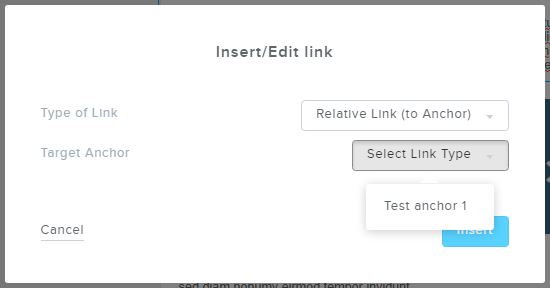Please note that this is the help section for the former Newsletter2Go software.
How do I create an anchor?
To create an anchor within your email newsletter, first select the text or image that you want the anchor to lead to (i.e. the target). Click "insert link" and set the link type as "anchor for relative links". Then enter a name for your anchor, e.g. "Test anchor 1".

Then select the the text or image where you want to place the anchor. When the user clicks on this text/image, it will lead to the text/image you linked in the previous step. Again, click "insert link", but this time set the link type to "Relative link (to anchor)". In the Target Anchor drop-down menu, select the relevant link: in this case, "Test anchor 1". To finish, click "insert".